
I’ve been wanting to post this for awhile. Below you will find several prototypes I created in GameMaker to prove out the ideas I wanted to see in the final version of 1942: Joint Strike. But first let me write a mini-postmortem about the prototype development.
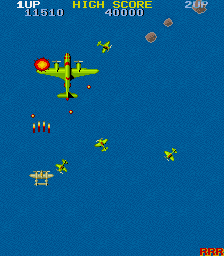
1942 arcade game
At first, I had a difficult time deciding on the final mechanics for Joint Strike. The initial plan proposed for the game was too ambitious for the time remaining in the project. Also, the initial plan I felt had departed a bit too far from the legacy of the franchise. The 1940s series had many incarnations over the past years, and with each version new ideas were introduced and old ideas were tossed away or modified in some new way. I reviewed videos and played each of the previous versions:
– 1942
– 1943: The Battle of Midway
– 1941: Counter Attack
– 19XX: The War Against Destiny
– 1944: The Loop Master.
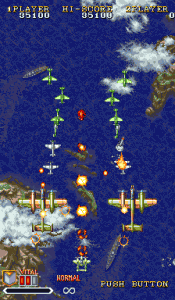
1941 Counter Attack
Each had its own personality, but it wasn’t until I played 1941 that I felt I knew what Joint Strike would become. 1941 had the pacing and the flavor of most of the series, but also had the visual and gameplay variety we needed for our game. I had decided Joint Strike was to be sort of a love letter to the series. It was to have familiarity with all the former version, but remain different enough it could stand on its own within the 1942 legacy. I then took elements from 1943, 1941, 1944, and 19XX that would be utilized in the final product.
I did want to add one thing that was new to the series to make it different from the rest, the Range Multiplier. In previous games of the 1940s series, it was exciting and risky to sit your plane right below a target and unload all your weaponry into it. I wanted to encourage and reward this behavior. The Range Multiplier accomplished this goal. The closer you are to a plane when you destroy it the higher the multiplier applied to your score. So, if a plane is destroyed half a screen away you may get your score increased by 2x, however if you are right next to the plane the multiplier is 16x. With this system I hope we would see players taking risks to get higher scores and would get just enough small variations in score to make leaderboards super competitive.
The prototype was developed in phases as I applied different concepts from the various legacy games. I had just started learning GameMaker and luckily one of their tutorial programs was a 1942 ripoff.
GameMaker Shooter Tutorial
*controls listed below
 That became the starting point for the development of the prototype. I first wanted to see if the Range Multiplier would feel fun. It had to be a small layer of challenge for hardcore players but not be a necessary element average players would need to master to have an enjoyable time. To truly explore this mechanic I had to drastically change the movement of the enemy planes in the tutorial and speed up the base movement of the player plane. All in all I was happy with the results.
That became the starting point for the development of the prototype. I first wanted to see if the Range Multiplier would feel fun. It had to be a small layer of challenge for hardcore players but not be a necessary element average players would need to master to have an enjoyable time. To truly explore this mechanic I had to drastically change the movement of the enemy planes in the tutorial and speed up the base movement of the player plane. All in all I was happy with the results.
Prototype 1
*controls listed below
Next powerups needed to be added. This meant the inclusion of the ever-present red planes to spawn the powerups from. I initially played with the legacy concept of shooting powerups to change their type. In the final product, I decided to have the powerup type change over a timed interval. It wasn’t fun having the powerups floating around the play space and stopping your shots. I also included the charge shot which I believe made an appearance in both 1941 and 19XX.
Prototype 2
*controls listed below
 Now I wanted to add in something that was similar to the 19XX homing missile mechanic. In 19XX, you could charge your attack and unleash a special shot. If that hit a target, this would cause a lock on, and anytime the player fired after that, special homing missiles would hit the lock on target. This allowed players to incur extra damage on special targets of their choosing. It also help defeat bosses quicker. I wanted something similar without stealing the exact mechanic. I then thought of the Missile Meter. The faster you kill enemies the faster the Missile Meter fills. Once filled, players earn a single missile attack. Multiple missile attacks could be earned, but you had to kill groups of enemies quickly. So, I implemented that next. I also added bombs. What’s a top down shooter without the bomb that destroys everything?
Now I wanted to add in something that was similar to the 19XX homing missile mechanic. In 19XX, you could charge your attack and unleash a special shot. If that hit a target, this would cause a lock on, and anytime the player fired after that, special homing missiles would hit the lock on target. This allowed players to incur extra damage on special targets of their choosing. It also help defeat bosses quicker. I wanted something similar without stealing the exact mechanic. I then thought of the Missile Meter. The faster you kill enemies the faster the Missile Meter fills. Once filled, players earn a single missile attack. Multiple missile attacks could be earned, but you had to kill groups of enemies quickly. So, I implemented that next. I also added bombs. What’s a top down shooter without the bomb that destroys everything?
Prototype 3
*controls listed below
At this point I think I had everything I wanted, except the game wasn’t widescreen like it would be on 360 and PS3. So, I made the aspect ratio change and did some edits to the HUD. The other was somewhat pedestrian and I wanted something more compact. The final game was going to be 2 player so I didn’t want the HUD to take up too much space. In the final game the UI artist did a much better job putting all the information together than I did.
Prototype 4
*controls listed below
My goal was to have something playable prior to the time our engineers go the game up and running on our development hardware. I was able to meet this goal. It took about 4 weeks to put the final prototype together. I only worked on it a day or two during the week and most of the weekends.
All in all, I think it came out pretty well. I spent most of my time figuring out how to spawn enemies, which in turn helped with how we set up the scripting system in our development environment. It was somewhat tedious, but gave the flexibility to make moment to moment changes easier.
I didn’t get the level pacing quite the way I wanted it to be, but it was just a prototype. I didn’t want to spend too much time making a full level with final tuning. It proved out most of the game concept. My desire was to give the team a sense of what the final game should be like, I think the final version I created accomplished that.
This was my first real project utilizing GameMaker. I was very happy with the results. It is a tool that allows me to work on a low level without getting too bogged down with too many details. I was able to test out concepts I thought would work early. I was then able to speak confidently with the team about features I wanted. This made development go smoothly on such a short schedule. I hope to do this again in the future.
Check out the final released game to see how it all turned out.
Tutorial Controls:
Move – Arrow Keys
Fire – Space Bar
Prototype Controls:
Move – W, A, S, D
Fire – Up Arrow
Charge Shot – Hold Up Arrow then release
Missile – Right Arrow
Bomb – Space Bar

